Speed Test User Manual
We are still working on this help file, so please be patient.
Overview:
Speed Test is much more than just Speed Testing software. Speed Test can monitor your entire system, network and even you website. Speed Test has many features so we will have to break down the manual into sections and possible uses and functions. If you have a use and would like us to add it, please let us know.
One of the most important thing to know about using Speed Test is knowing what is a Graph and what is a Node.
A GRAPH is a window that contains Nodes (lines) within it, whether it be a Line Graph, Bar Graph or Systray icons. The Graph will be another window seperate from the main Conrtol Panel. To change the settings for a Graph you will need to go to the Speed Test Control Panel and select the Graph from the Graph/Node list you wish to change. The Graph in the main Control Panel can be found on the far left hand side of the main Speed Test Control Panel, and it will be one of the parent items in that list (parent meaning that it has children under it which are indented slightly to the right).
A NODE is a line within a Graph, or the data for that Graph. The Node data will be charted within the Graph that it is assigned to. You can change the settings or type of Node using the main Speed Test Control Panel. You can modify a Node by selecting it. The Node will be located under the assigned Graph and indented in the list to the far left of the Control Panel.
At the bottom of each page you will find a link back to this page, and a copy of the section links to easily find your way around. The current page will be in BOLD within the tree for easier refrence.
Table of Contents:
Possible uses:
- Local System
- Speed Test
- QOS (Quality Of Service)
- Traffic Monitoring
- Wireless signal testing
- Monitoring your CPU or CPUs
- Monitoring your Hard Drive activity or space
- Monitoring your Memory
- Monitoring Battery Status
- Monitoring processes
- Internet
- Testing your websites Speed
- Testing your website for downtime
- Testing your website for errors
- Testing your website for response time
- Testing your website for connection time
- Network
- Network Speed Test (Home/LAN/WAN)
- Network availability
- Software Development
- Checking your product for memory leaks
- Checking your product for CPU usage
- Checking your products Hard Drive access
- Checking your products longivity (for laptops)
- Checking your product under other than ideal conditions
- Checking your products website for downtime and issues
[ Home ] [ Contents ] [ Support ] [ F.A.Q. ] [ Resellers ] [ Privacy Policy ] [ Links ]
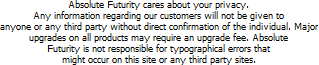
Copyright © 2007 Absolute Futurity
|



