Overview:
This section will explain how to set up the Page File Node type and how to use it to monitor your Page File Memory usage.
Page File Node:
The Page File Node is used for showing you the actual Page File Memory being used or that is available. It is very important to monitor your Page File Memory usage to ensure that your system is running smoothly. Some processes may run out of control and start using large amounts of memory forcing the system to use more Virtual Memory and Page File memory. This Node type will help you find the problem application that is slowing your computer down and using so much resources.
Total Page File:
This is just for your information, showing you the total amount of Page File Memory that you have on your system.
Measure:
These options allow you to monitor the Total amount of Page File Memory, The amount of Used Page File Memory and the Available amount of Page File Memory.
Page File:
A Page File is what Windows uses when you run out of physical memory. A Page File is actually space on your Hard Drives and is much slower than physical memory. It would be wise to use as little as possible. Keep in mind that Windows will use some Page File Memory for functions in the operating system so there will always be some used. When physical memory is used up and Windows needs to start a new window, it will take a chunk of physical memory and move it to a Page File and from then on it will swap between these pages to try and keep your system running as fast as it can, however the act of swapping Page Files is still very slow because it has to read it from the hard drive which is much slower than RAM.
To set it up, just select what you would like to monitor; Total, Used or Available.
Click Here to go back to the Table of Contents.
Main Control Panel
[ Home ] [ Contents ] [ Support ] [ F.A.Q. ] [ Resellers ] [ Privacy Policy ] [ Links ]
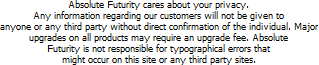
Copyright © 2007 Absolute Futurity
|



