Overview:
This section will explain how to set up the Wifi Node type and how to use it to monitor and find the best signal strength.
Wifi Node:
The Wifi Node is used for showing you the actual signal strength of your wireless connection over time with a graph. This is an excellent tool for finding dead spots or low signal spots for your wireless network connection. You can map out different areas and even find different orientations that give you much better signal quality.
Please choose the SSID:
This field is where you select the SSID of your network card that you would like to view the signal strength for. This allows you to check several wireless card signal strengths if your system has more than one. If not, then just choose the SSID for the network card in your computer.
To set it up, just select the SSID of your Wifi network card. You can click on the arrow down on the left of the Please choose the SSID, to show you which ones are available on your computer.
Click Here to go back to the Table of Contents.
Main Control Panel
[ Home ] [ Contents ] [ Support ] [ F.A.Q. ] [ Resellers ] [ Privacy Policy ] [ Links ]
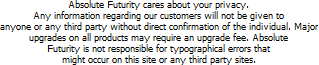
Copyright © 2007 Absolute Futurity
|



