Overview:
This section will explain how to set up the LAN Node type and how to monitor the speed of your Network.
LAN Speed:
The LAN Node is used for monitoring your Network speed. This will work on internal networks and external networks. Speed Test will download the file from the network path and translate it into bps to show you the speed of this transfer.
Only 1 Node of this type is allowed at any given time.
Transfer LAN File:
This field is where you put the path to the network file you would like to download onto the computer that Speed Test is running on. The only type of path that is accepted in this field is a Network path starting with \\.
Test Button:
Once you have entered the network path then you can click on the Test button to verify that the path is valid and the speed testing can begin.
Browse Button:
You can click on this button in order to find and locate a file on the network to place into the Transfer LAN File field.
To set it up, just enter the network path in the Transfer LAN File field and click on the Test button. The result of this test will be displayed just above the Transfer LAN File field and the Transfer LAN File box will turn red or green depending on the result of the test.
This LAN Node just tests your network connection but does NOT test your Internet connection speed. If you would like to do a real Internet connection speed test, then see the Speed Test Node section.
Click Here to go back to the Table of Contents.
Main Control Panel
[ Home ] [ Contents ] [ Support ] [ F.A.Q. ] [ Resellers ] [ Privacy Policy ] [ Links ]
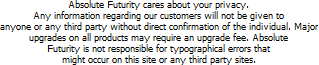
Copyright © 2007 Absolute Futurity
|



