Overview:
This section will explain how to set up the Single Process Node type and how to use it.
Single Process Node:
The Single Process Node allows you to monitor the memory used by a single process running on your computer at any given time. This is a great tool for finding memory leaks. A memory leak is when an application uses memory, but never clears it. Once that happens it keeps using more and more memory causing your system to become very unstable and will cause system crashes.
Select the process to monitor:
This is a list of all currently running processes showing their ID, Memory usage, and threads they are using. You should choose a process that you would like to monitor its memory usage. Some processes do not display a memory usage, these are Windows system processes and the memory usage is not available.
This is also a very good tool for developers to help ensure that their applications do not have any memory leaks.
Click Here to go back to the Table of Contents.
Main Control Panel
[ Home ] [ Contents ] [ Support ] [ F.A.Q. ] [ Resellers ] [ Privacy Policy ] [ Links ]
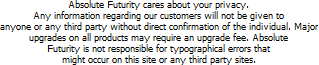
Copyright © 2007 Absolute Futurity
|



