Overview:
This section will explain the basics of how to use the Speed Test Control Panel.
Control Panel:
The Control Panel is the starting point where you can make adjustments and change settings for anything related to Speed Test. The fist thing is to be familiar with the list of Graphs and nodes which is located under our company logo on the top left of the Control Panel.
You can make changes to any of the Graphs or Nodes by selecting the Graph or Node in the Graph/Node list on the left of the main Speed Test Control Panel, then making the changes in the Settings Panel to the right.
The main parts of the Control Panel are:
1) Our company logo (top let of the Control Panel)
2) Graph/Node List (far left under the company logo)
2) View Logs button (just under the Graph/Node list)
4) Add Graph button (just under the Graph/Node list)
5) Alert Window access (inbetween the View Logs button and the Add Graph button)
6) Data Retrieval Status (bottom left corner of the Control Panel)
7) REGISTER link (top right of the main Control Panel)
8) Settings panel (the entire right side of the Control Panel)
The Settings panel will vary due to the currently selected Graph or Node, so each of these will be explained in detail for each possible type under Graph/Nodes in this manual.
Click Here to go back to the Table of Contents.
Main Control Panel
[ Home ] [ Contents ] [ Support ] [ F.A.Q. ] [ Resellers ] [ Privacy Policy ] [ Links ]
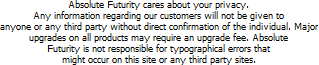
Copyright © 2007 Absolute Futurity
|



