Overview:
This section will explain the 3 different type of Node Categories.
Node Categories:
The Node Category settings will be shown at the top of the Control Panel in the Settings Panel when you select any Node from the Graph/Node List.
There are 3 different categories that Node types are seperated into. is an explation of each:
Internet:
A collection of Node Types that are related to the Internet or a Network.
Hardware:
A collection of Node Types that are related to the hardware within your computer.
System:
A collection of Node Types that are related to the Windows operating system.
Here is a list of Node types within each category:
| Internet | Hardware | System |
| Website | CPU | Virtual Memory |
| Speed Test | Memory | Page File |
| Download | HDD | Processes |
| Upload | Uptime | Single Process |
| Total Up/Down | Disk Read | |
| Error Down | Disk Write | |
| Error Up | Disk Activity | |
| Error Total | Battery | |
| LAN | | |
| Ping | | |
| Wifi Signal | | |
Click Here to go back to the Table of Contents.
Main Control Panel
[ Home ] [ Contents ] [ Support ] [ F.A.Q. ] [ Resellers ] [ Privacy Policy ] [ Links ]
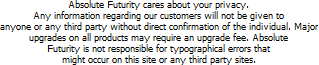
Copyright © 2007 Absolute Futurity
|



