Overview:
This section will explain what a Node is and how to use a Node.
Nodes:
A NODE is a line within a Graph, or the data for that Graph. The Node data will be charted within the Graph that it is assigned to. You can change the settings or type of Node using the main Control Panel. You can modify a Node by selecting it. The Node will be located under the assigned Graph and indented in the list to the far left of the Control Panel.
The settings for each Node can be set inside of the Settings Panel on the right side on the Control Panel. A Node can be one of multiple Nodes (data lines) within a Graph. It would be very wise to ensure that each Node contained in a Graph is of the same data type, so you don't end up trying to read the Graph with one line as a percent and the other line as bps.
The amount of Nodes that you can use is determined by the version of Speed Test that you have purchased. Please see the Pricing page for more details.
When changing the Node type while a Graph is a line graph, you will see a message appear on the Control Panel, just under our logo that will tell you that it is redrawing the graph. Pleasw be patient as this may take some time depending on the speed of your computer, the size of the graph and the amount of data it needs to redraw.
The data type represented within a Graph is always determined by the first Node listed under the Graph in the Control Panel. Be sure to keep all Nodes using the same data type to ensure ease in reading your graph.
Each Node allows you full control of what kind of data your would like to view. Each Node type is different. Please see the following to learn more about each type of Node.
Click Here to go back to the Table of Contents.
Main Control Panel
[ Home ] [ Contents ] [ Support ] [ F.A.Q. ] [ Resellers ] [ Privacy Policy ] [ Links ]
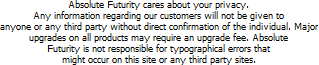
Copyright © 2007 Absolute Futurity
|



