Overview:
This section will explain how to set up the Disk Write Node type and how to use it to monitor all write activity on your Hard Drives.
Disk Read Node:
The Disk Write Node is used for showing you the write activity of your Hard Drives. It is a very good idea to monitor your Hard Drive activity to ensure that there are not programs, viruses, or other things accessing your Hard Drives when they should not be. Being able to monitor Hard disk writing activity allows you to know when something is actually writing to your hard drives which helps if you suspect a virus or something similar.
Choose the disk to monitor:
This allows you to choose the Hard Drive you would like to monitor the write activity on. In the list of drives you will see the volume name and the total disk space. To see the full list you can click on the arrow down on the right side of this field.
To set it up, just select the Drive to monitor the write activity on.
Click Here to go back to the Table of Contents.
Main Control Panel
[ Home ] [ Contents ] [ Support ] [ F.A.Q. ] [ Resellers ] [ Privacy Policy ] [ Links ]
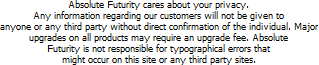
Copyright © 2007 Absolute Futurity
|



