Overview:
This section will explain how to set up a Bar Graph type and how to use it.
Bar Graph:
The Bar Graph type changes the Graph Window to a graph containing the number of Nodes in this Graph in the form of bars that show the value allowing you to compare several of the same data types with different data. This type of graph is very useful if you want to only see the current data.
You can change the width of the bars by selecting the Node associated to the the bar you wish to change its width or color con the Control Panel, and then in the Settings Panel to the right you can change the width or color of that individual bar.
You can make the entire Bar Graph transparent (meaning that you can see clearly through to your wallpaper or any document behind it by checking the Make Transparent box on the Graph Settings Panel on the Control Panel. The other options "Show legend units" and "Show grid" allow you to choose to display the legend units and/or the graph grid lines while the Bar Graph has been set to "Make Transparent"
You can hold your cursor over each bar in the graph to show a Tooltip with more information about the Node that you have your cursor over.
When you have the opacity set to a translucent setting (see through) the bars may take a little longer to refresh.
To learn more about the Graphs general settings, please see the General Graph settings section
Click Here to go back to the Table of Contents.
Main Control Panel
[ Home ] [ Contents ] [ Support ] [ F.A.Q. ] [ Resellers ] [ Privacy Policy ] [ Links ]
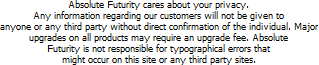
Copyright © 2007 Absolute Futurity
|



