Overview:
This section will explain how to add more Graphs and/or more Nodes (lines within a graph).
Adding Graphs:
To add another Graph, just click on the "Add Graph" button. The freeware version only allows 1 Graph, so you may have to upgrade to the standard, silver or gold version in order to add more Graphs. Once you have added a new Graph, you can modify its settings by clicking on and selecting the new Graph and then using the Settings Panel to the right to make the changes you prefer.
Adding Nodes:
To add another Node (line within a graph), just select the Graph that you wish to add another Node to and then click on the green "+" icon in upper right corner of the Control Panel, or you can click on the "++ Add Node ++" item under the last Node in the list of Nodes in the Graph/Node list. The freeware version only allows 1 Node, so you may have to upgrade to the standard, silver or gold version in order to add more Nodes. Once you have added a new Node, you can modify its settings by ensuring the new Node is selected and then using the Settings Panel to the right to make the changes you prefer.
Another way to add a Graph or Node, is to right-click on a Graph or Node in the Graph/Node list and a menu will appear showing you all the options that you have with the Graph or Node you have selected. Keep in mind that the changes will vary depending on wether you have a Node selected or a Graph selected.
Click Here to go back to the Table of Contents.
Main Control Panel
[ Home ] [ Contents ] [ Support ] [ F.A.Q. ] [ Resellers ] [ Privacy Policy ] [ Links ]
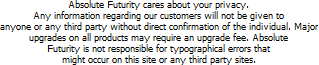
Copyright © 2007 Absolute Futurity
|



