Overview:
This section will explain how to set up the Systray icon type and how to use it.
Systray icon:
The Systray icon Graph type removes the Graph Window and places icon/icons to the Systray (far bottom right corner of your sceen, by the clock). Each icon can be set up to use 1 Node per icon or 3 Nodes per icon. If your Graph has 5 Nodes and you are set up to 3 Nodes per icon, then you will end up with 2 icons, one iwth 3 and the other with 2. If you have 5 Nodes and you have it set up to 1 Node per icon, then you will end up with 5 icons in the Systray. You can also hover your mouse over any of the icons to see the actual values.
There are 3 different types of icon displays:
Bar graph icons:
These icons look like little bars in the icon and they will change to represent the percentage of the Graphs maximum Limit.
Line graph icons:
These icons look like little line graphs and they will change to represent the percentage of the Graphs maximum Limit, scrolling to the left.
Number icons:
These icons are numbers and they will change to represent the percentage of the Graphs maximum Limit when set to 3 Nodes per icon. However, when set to 1 Node per icon, they will show the actual value from 0 to 999.
To learn more about the Graphs general settings, please see the General Graph settings section
Click Here to go back to the Table of Contents.
Main Control Panel
[ Home ] [ Contents ] [ Support ] [ F.A.Q. ] [ Resellers ] [ Privacy Policy ] [ Links ]
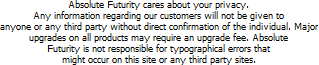
Copyright © 2007 Absolute Futurity
|



