Overview:
This section will explain how to set up the Error Down Node type and how to monitor your Internet connection.
Error Down:
The Error Down Node is used for monitoring your Internet connections quality. When your Internet connection has poor quality then you will see many error packets. When downloading from the Internet, the information is sent in small packets and verified each time to ensure that it has been sent correctly. If you connection has noise or is poor in quality, many of those packets will be rejected because they have been corrupted due to the line noise. This Node counts these errors and shows you how clean your Internet connection is.
To set it up, just "Choose the connection to monitor" from the list available. You can click on the arrow pointing down on the right of the box in order to view the entire list.
This Error Down Node just tests QOS (Quality of Service) and does NOT test your connection speed. If you would like to do a real speed test, then see the Speed Test Node section.
Click Here to go back to the Table of Contents.
Main Control Panel
[ Home ] [ Contents ] [ Support ] [ F.A.Q. ] [ Resellers ] [ Privacy Policy ] [ Links ]
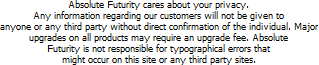
Copyright © 2007 Absolute Futurity
|



