Speed Test Pro
Speed Test Pro stops at locating WIFI adapters, or seems to freeze.
Why can't I purchase Speed Test Pro?
What is a Node?
Why do I see Error 9 or Error 53 right after I start Speed Test Pro?
Can I have more lines on a graph?
How do I do a Speed Test?
Why does my Bar Graphs move by themselves after standby?
I have seen many people reference STP. What does it stand for?
Speed Test Pro Questions:
Question: Speed Test Pro stops at locating WIFI adapters, or seems to freeze during initialization.
Answer: When Speed Test Pro stops or freezes at locating WIFI adapters or close to that point it means that Speed Test Pro cannot connect to our testing server.
In most cases this is your firewall blocking Speed Test Pro. Do NOT disable your firewall, this will not work and is also dangerous to leave your computer unprotected for any amount of time.
Instead you need to add Speed Test Pro to your firewall's "Allow List". Please see your firewall documentation to see how to do this. Here is a helpful page in setting up a few firewalls:
Firewall setup
Speed Test Pro needs to download setup information pertaining to our server usage from our speed testing server.
Question: Why can't I purchase Speed Test Pro?
Answer: Our payment server RegNow uses cookies to keep track of what is in your shopping cart.
Sometimes these cookies may get crossed. To solve this problem you can close all your browsers, then try again, directly from our website.
If this still does not work, then you can call 1-877-353-7297 to order or click here.
Question: What is a Node?
Answer: A Node is a line on the graph. This Node is a data type that gets displayed
on the Graph in the form of a line. You can change the data type for each Node simply by
clicking on the Node in the Graph/Node list in the main control panel and then select the type
you want, like; CPU usage, upload, download, Speed Test, website, etc...
Question: Why do I see Error 9 or Error 53 right after I start Speed Test Pro?
Answer: This error is due to pdh.dll being corrupted or missing. You will have to
replace the file from your original Windows CD or from Microsoft's website.
Question: Can I have more lines on a graph?
Answer: Yes, the registered version allows you to have multiple lines and graphs.
Question: How do I do a Speed Test?
Answer: Simply click on the blue block that says "New Node 1", then click
on the Internet category at the top of the settings panel to the right of the main control panel,
then click on the Speed Test Node type.
Question: Why does my Bar Graphs move by themselves after standby?
Answer: This is because the actual Graph extends off of the screen.
To see this and fix it simply uncheck the Make Transparent box, then resize the window
so that it fits the bars themselves to keep the window from extending off the screen.
Then you can make the Bar Graph transparent again.
Question: I have seen many people reference STP. What does it stand for?
Answer: Many people use this acronym to save time while typing. STP stands for Speed Test Pro.
[ Home ] [ Contents ] [ Support ] [ F.A.Q. ] [ Resellers ] [ Privacy Policy ] [ Links ]
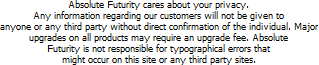
Copyright © 2007 Absolute Futurity
|



