Overview:
This section will help you get Speed Test installed and running on your computer. This will also help you get a basic knowledge of how Speed Test works.
The first thing you need to do is make sure that you meet the minimum system requirements:
System Requirements:
- Windows 9x or above (This includes Windows NT)
- Internet Connection
The first system requirement is that you will need to at least Windows 95. For systems running Windows NT, you will need 4.0 or above. Some features may be disabled in Windows 95 and 98 due to the operating system capabilities, for instance; The graphs cannot be set to translucent. Some other features also may not be available so if you find that something is not working, please contact us via our feedback form and ask us about it and we will help you through this. In most cases you can just add a patch for Windows in order to incorporate the extra features.
You will also need to have your display setting set to at least 640x480 to allow you to see the full Control Panel of Speed Test.
The Internet connection is needed in order to setup the Speed Test features and to ensure that Speed Test is properly configure to work with out servers. If you are running a firewall, you will need to setup your firewall to allow Speed Test access for both incomming and outgoing traffic to our server. The only information that is sent to the server and back is your registration key and the download options available. This information from our server is very important in allowing Speed Test to function properly.
Click Here to go back to the Table of Contents.
Getting Started
[ Home ] [ Contents ] [ Support ] [ F.A.Q. ] [ Resellers ] [ Privacy Policy ] [ Links ]
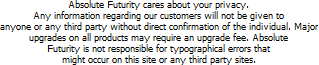
Copyright © 2007 Absolute Futurity
|



