|
Speed Test - Vista Sidebar Gadget
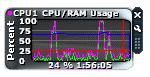
!! Increase the power of your Gadget !!
You can add many more features to your Gadget by using Speed Test Pro. Speed Test Pro sends the information to the Gadget so you can view anything from the Gadget itseft.
Speed Test Pro adds more Power to your Gadget
The FREEWARE version will add the ability to:
Test your Maximum Internet Speed (Trial)
Test your own websites performance
The Registered version will add the ability to:
Test your Maximum Internet Speed
Test your own websites performance
Test your Network connections speed
Monitor Upload/Download transfer rate
Monitor Internet connections quality
Monitor Ping response times
Monitor WIFI Signal strength
Monitor Battery status
Monitor Drive space
Monitor Drive activity
Monitor Ping response times
Monitor a processes memory usage
and much more...
with...
 | 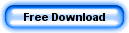
|
Speed Test Pro
Much more...
|
|  |
|
What is Speed Testing? Answer: Downloading data from the Internet and measuring the largest amount of data that can pass through your connection within a specified time period. Speed Test allows you to do this, completely autonomously without your intervention.
Speed Test doesn't just monitor your connection,
it will actually download a file on a regular basis to test your connection.
!! Click here to download the Freeware version !!
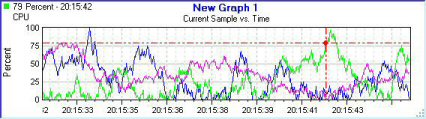
Display graphs over time of your connection behavior and maximum bandwidth.
Speed Test is a meter that monitors your internet connection, web site, cpu, memory, Hard Drives, Wifi, LAN, Processes and much more all in real
time and will store all data recorded into an log, so it can be
easily imported into almost any application. This data can be used to help in
resolving problems with your internet connection or computer. Speed Test is a must for
resolving connection or computer issues. Speed Test has the flexibility to allow you to view
the data in many ways to suit your needs.
If you have a computer, then Speed Test is a must have product.
Try the CPU Node first until you are familiar with Speed Test

- Measure your actual maximum Bandwidth Speed by downloading from our server.
- Measure your Quality of Service.
- Test your own web site's speed, connectivity, response time and errors.
- Test your Home network or LAN's speed.
- You can monitor network connections as well as Broadband Internet connections.
- You can also monitor dial-up connections using the (local Host).
- You can Monitor as many connections as you need.
- Quick and easy viewing of logs inside of graphs.
- Ping Packet size up to 1k.
- Ability to ping a website to estimate connections speeds.
- View your WIFI signal strength with a graph in real time.
- View CPU usage in graphs. (Supports dual/quad cores and more)
- View Memory status in graphs.
- View Hard Drive space in graphs.
- View Hard Drive activity in graphs.
- View System uptime in graphs.
- View Battery status in graphs.
- View a Processes Memory usage in graphs.
- Alert Wizard, allowing you to print, run an app, restart, send an email under any condition that you specify.

Click image to enlarge
Control Panel
 
 

Alert Wizard

Line Graph
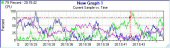
Bar Graph

Systray Icon Graphs

*** Click here to Download the Freeware version ***
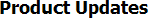
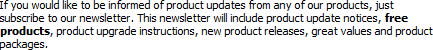
To unsubscribe, click here for our Support page.
Download
Speed Test
System Requirements
- Windows 95/98/ME/XP/Vista
- Windows NT 4.0 SP4 or later
- Pentium 366MHz or greater
- 32MB RAM
- 100MB free hard drive space for logs
- Internet Connection
Pricing
Click Here to see the pricing information.
[ Home ] [ Contents ] [ Support ] [ F.A.Q. ] [ Resellers ] [ Privacy Policy ] [ Links ]
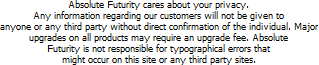
Copyright © 2007 Absolute Futurity
|
|



